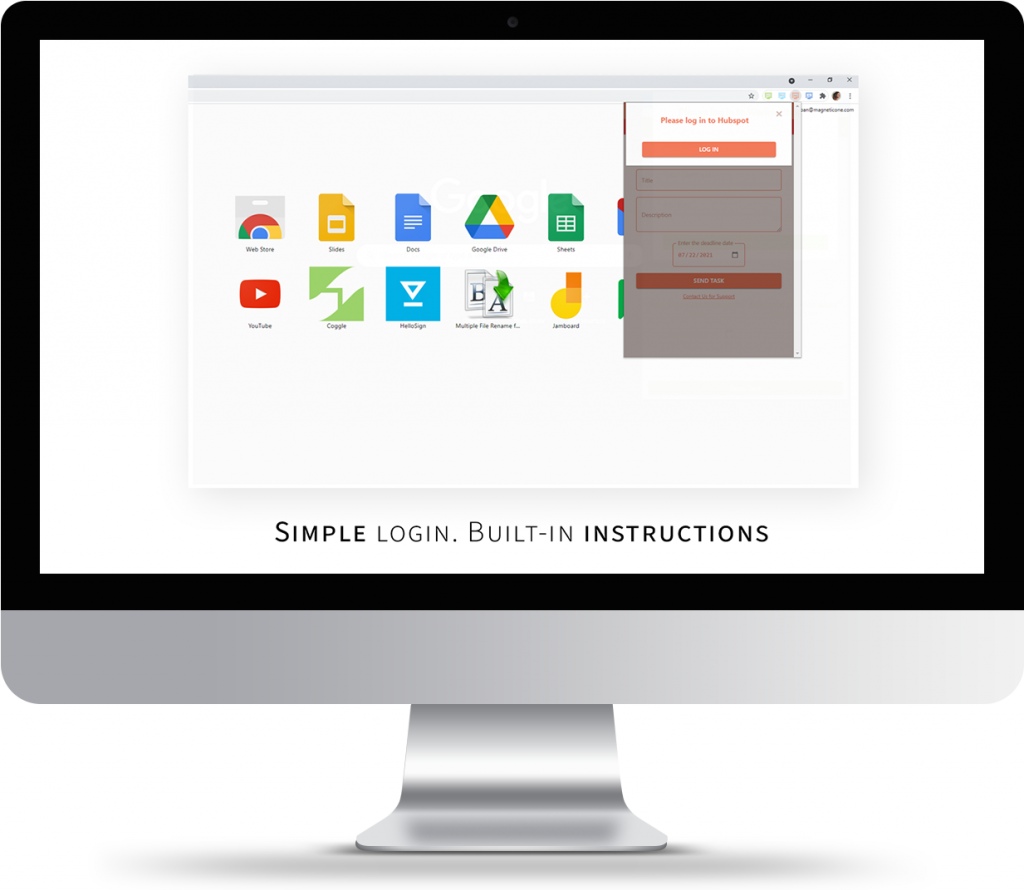
Create task to Hubspot in two clicks from selected text or/and image. Use Task2Hubspot Chrome Extension to save any task to Hubspot CRM. Don’t waste your time and set up tasks from:

You also get a link in task description to a place of origin.
You also get a link in task description to a place of origin.
